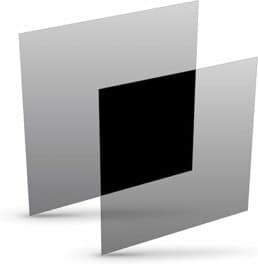QuickStart Lexilens®
User Guide Lexilens®
Troubleshooting Lexilens®
If you have this behavior, Lexilens® is working correctly.
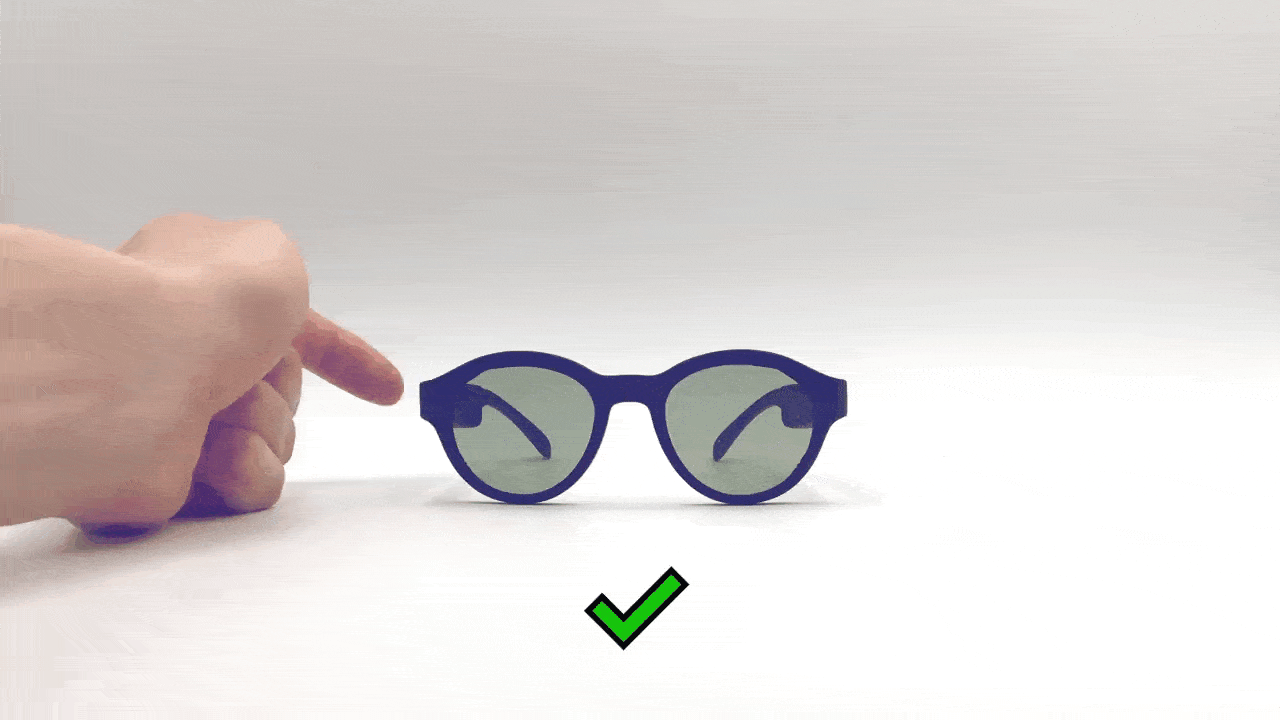

If one or both electronic glasses do not become dark, contact us at the following address: support@lexilens.com.
If the electronic glasses do not flicker synchronously, contact us at the following address: support@lexilens.com.

If you have this behavior, Lexilens® is working correctly.
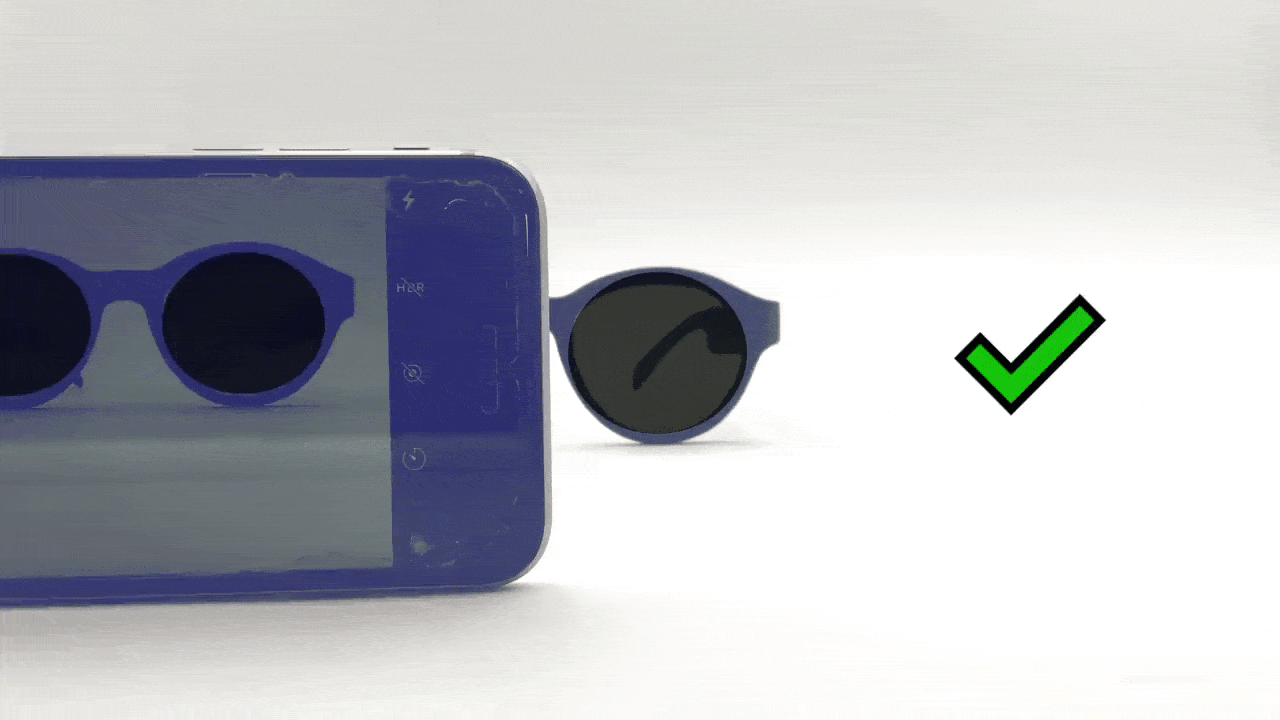
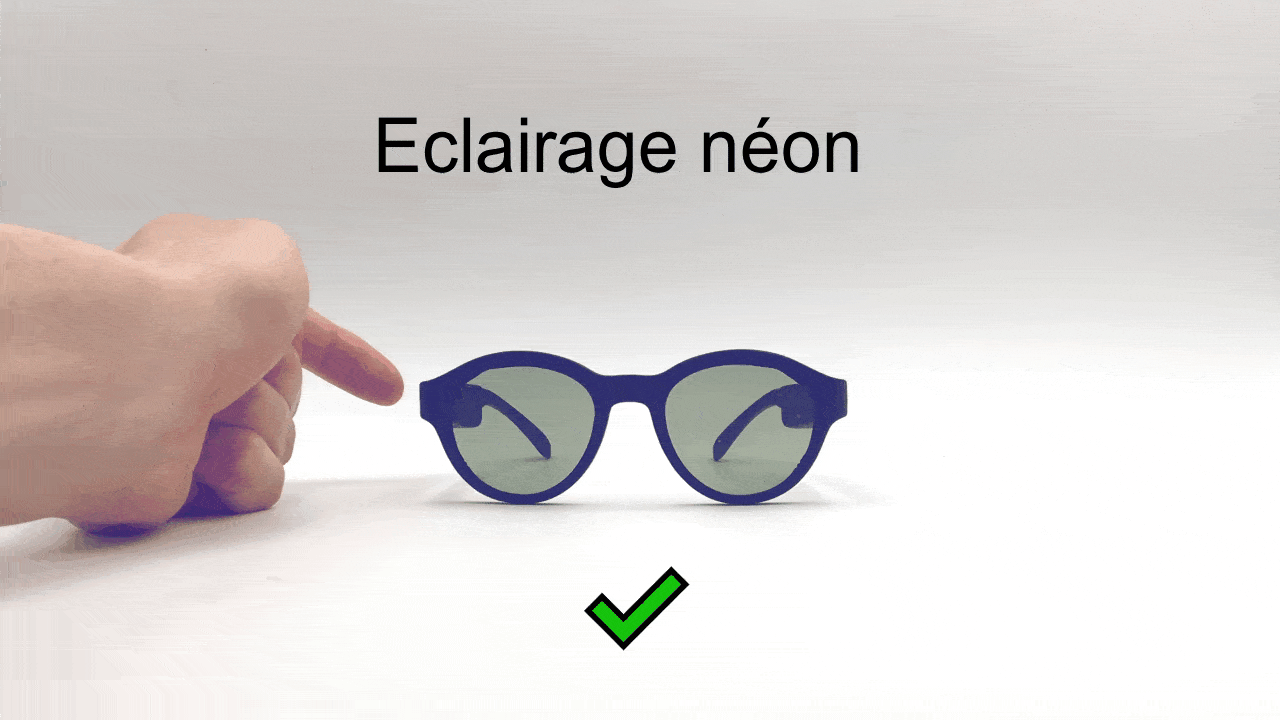
If both electronic glasses flicker all time, test Lexilens® with another light source such as natural light or LED.
We can suggest you this LED light.
If the problem persists, contact us at the following address: support@lexilens.com.

Lexilens® glasses are polarized at 0° (vertically).
This means that Lexilens® can be used with most screens that are polarized at ±45°, and of course, with those polarized vertically.
However, it is possible to come across a screen polarized horizontally (±90°). In this case, no light will pass through at all.
This is the most critical point : the screen’s polarization should not be horizontal. If it is the case, we can suggest you to add a polarization filter on your screen.
We propose you this polarization filter.
OLED screens generally don’t pose any issue, as they appear to be non-polarized.
In any case, we recommend Lexilens® users increase their screen brightness to maximum, which offers two benefits :
- It makes reading more comfortable by providing more photons.
- It eliminates potential interference between the backlight and the glasses.